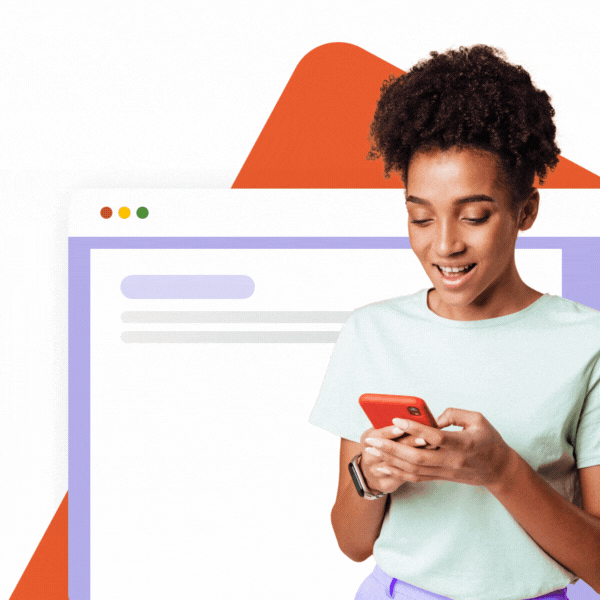Nothing will change for your SignatureSatori account
(SignatureSatori is still available and ready to set-up your signatures in your Gmail for all versions – Google Workspace and G Suite)
In order to provide more choices and help customers get the most out of Google Workspace, Google is evolving editions to provide more tailored offerings.
What Google Workspace and G Suite editions do we support?
1. All three Google Workspace Business bundles
This edition is tailored for businesses with not more than 300 users and based on your version offers different storage capacity from 30GB up to 5TB per user. If you use G Suite Business or G Suite Basic, one of these bundles will most probably replace your current solution.
2. All three Google Workspace Enterprise bundles
As in the previous point, we are going to support all Enterprise versions which can be used by any company no matter the number of users. It offers extended 24/7 Google support and based on the edition offers up to unlimited user storage and other features and apps such as AppSheet.
3. G Suite for Education and G Suite for Nonprofits
G Suite name for these two versions has not changed.
We continue to support these versions.
4. G Suite legacy free edition
Prior to December 6, 2012, Google offered a free edition of G Suite—also known as the legacy free edition of Google Apps—that had a reduced set of business features. As of December 6, 2012, Google stopped offering the free edition to new customers.
We continue to support this version.
Please contact us if you need more details about Google Workspace bundles.