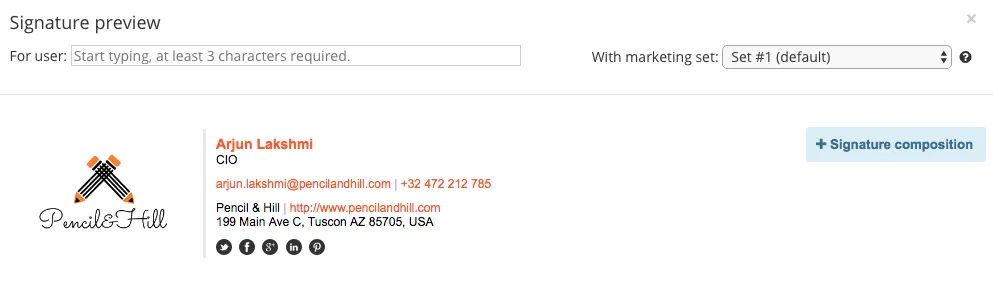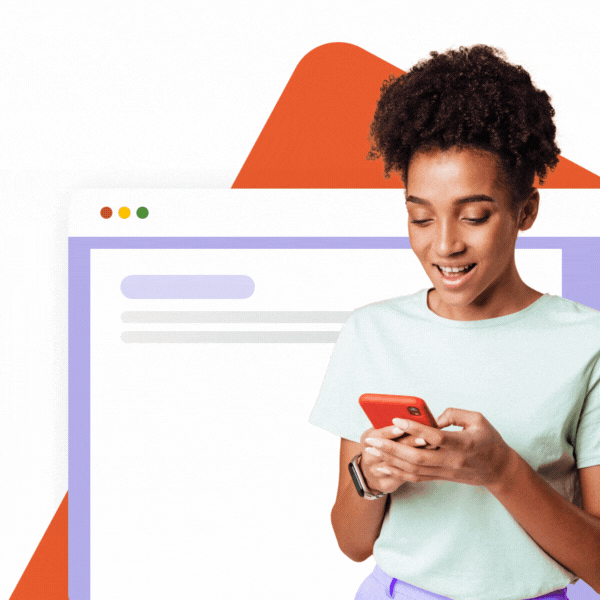Google Workspace (G Suite) is awesome. It provides you with all the apps you need, it enables you to cooperate online with all your colleagues and clients online. The most widespread app is Gmail – the e-mail technology is over 40 years old but it’s still the primary communication platform for most businesses.
Signatures on the bottom of your emails are important, they give the recipients all the necessary information about your website, means of contact or information about your latest blog posts and special offers via an image banner.
You can’t easily set a signature to your Google Workspace (G Suite) users directly in the administration console. And if you let users fully in control of their signatures, it can lead to some… undesired consequences. That’s why we developed SignatureSatori. Before you flat out discard a centralized solution we offer, here are 4 reasons why setting the signature individually and on behalf of the user is not an option.
1. You always need to log in as the user
Despite the fact that logging in as the user brings up a moral issue, every user should have a two-step authentication set for security reasons.
That means you need approval from the user every time you would like to log in under his account.
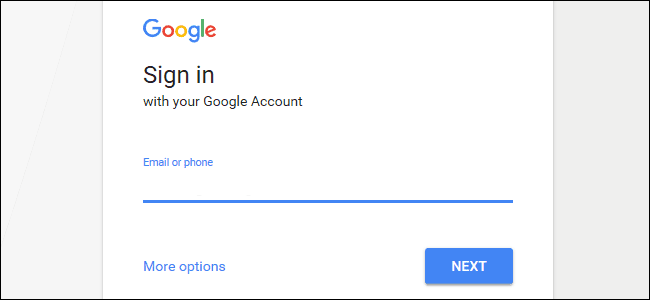
2. It costs you time
Find the username, look up the password, log in to an anonymous window, open Gmail, open Settings, copy the new signature, paste the new signature, save changes, and close the anonymous window… It takes at least nine steps to set the new signature for one single user if everything goes smoothly! (And you know doesn’t always happen)☝️
With SignatureSatori, you can prepare everything in one window and push all the changes to all the users you want. You can push the new signature easily in two clicks.
We believe that your time is much more valuable and instead of changing signatures manually, you can let SignatureSatori do this job for you.
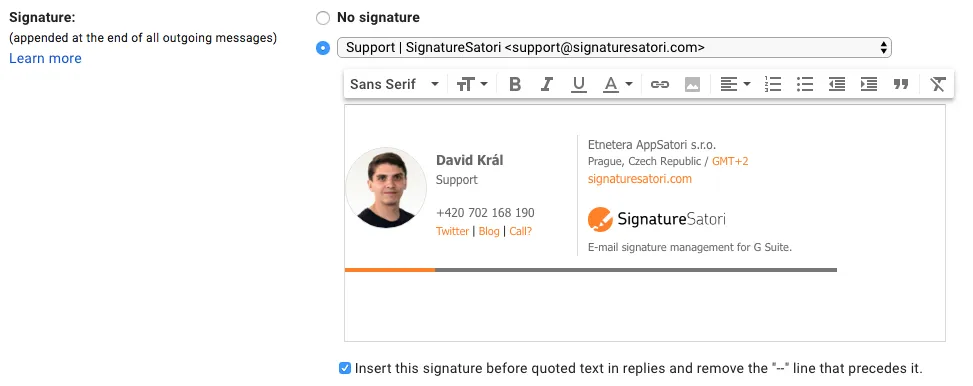
3. You can’t guarantee that the user won’t change his signature
Gmail lets users change their signature directly in settings. This is the reason why you can’t be sure that users didn’t change it.
While we can’t lock the users’ access to the signature field, we offer Subscription mode which rewrites their signature every day, diminishing the undesired meddling of “creative” users.
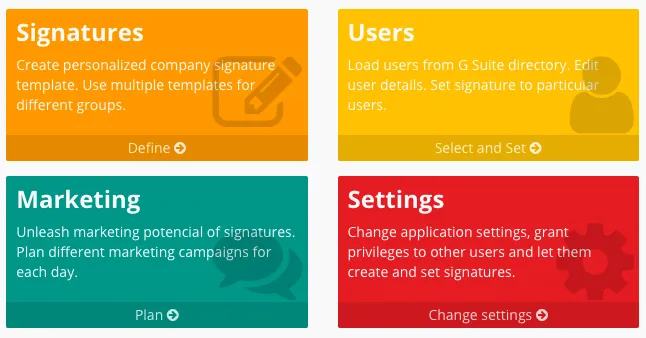
4. It’s impossible to do that manually in large companies
Even if you would be able to set signatures manually and you wouldn’t mind spending some time on that, this job becomes impossible to do when your company grows and you have more a more users.
It doesn’t matter if you have five or ten thousand users, you can manage their signatures easily with SIgnatureSatori.